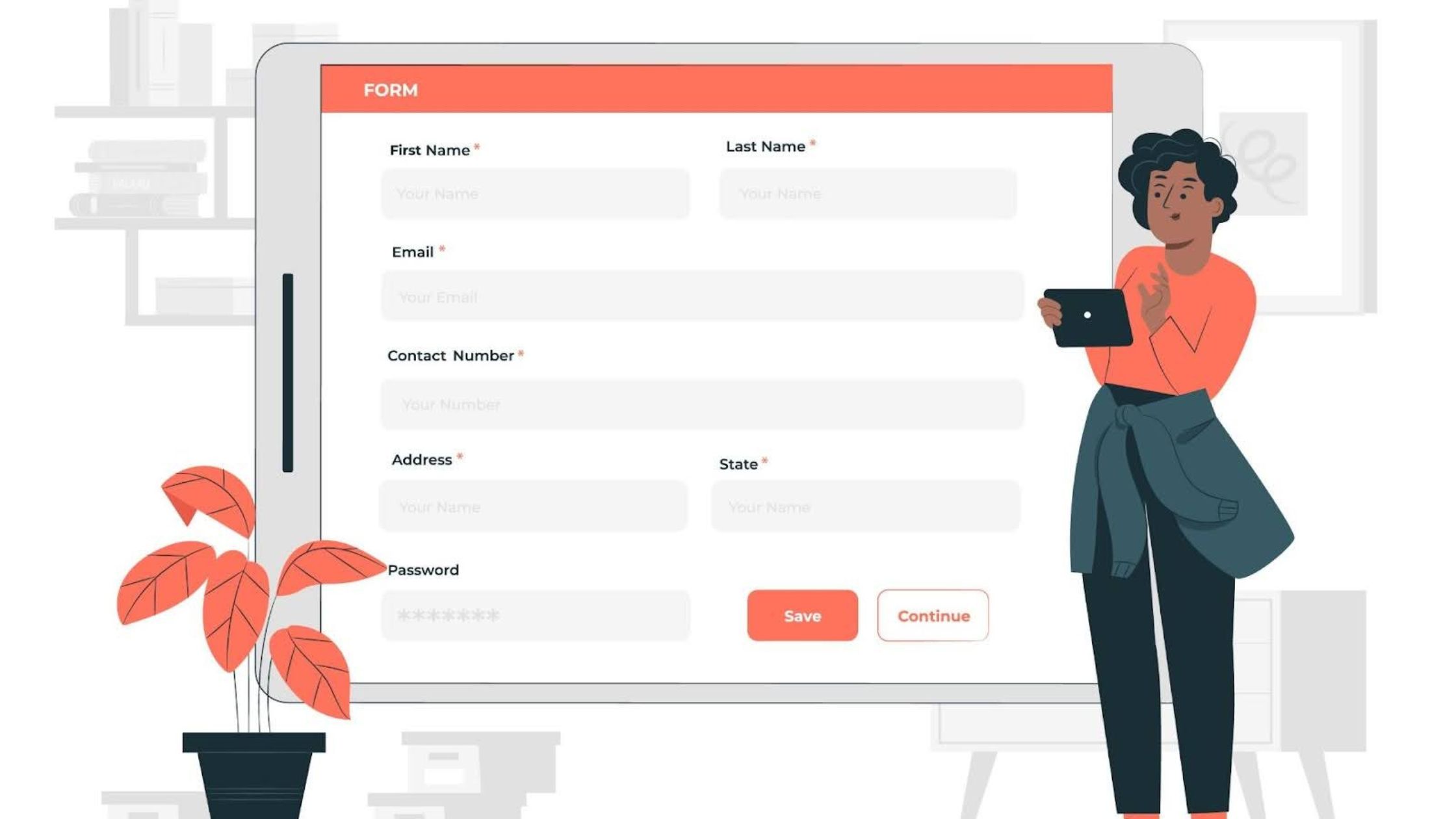
Forms are a vital part of our digital lives. Whether it’s signing up for a newsletter, making a purchase, or providing feedback, forms are the primary way users interact with websites and applications. This blog explores the importance of forms, best practices for their design, security considerations, and how they affect user experience (UX) and convenience.
Importance Of Forms
1. Introduction
Forms are essential tools for collecting information from users. They are used for various purposes such as registration, transactions, feedback, and more. Despite their simplicity, forms can significantly impact user experience, either making interactions smooth and enjoyable or frustrating and cumbersome. Properly designed forms enhance user satisfaction and achieve business goals more effectively.
2. Why We Need Forms
Forms are crucial for many online interactions. Here are a few common use cases:
- User Registration and Login: Forms enable users to create accounts and log in to access personalized content. For instance, creating an account on a social media platform or logging into an e-commerce site involves filling out forms with personal details and credentials.
- Purchases and Transactions: In online shopping, forms collect billing and shipping information. A well-designed checkout form can reduce cart abandonment rates and increase successful transactions.
- Feedback and Support: Contact forms and feedback surveys allow users to communicate with businesses, request support, or provide feedback. This information is valuable for improving services and addressing customer concerns.
3. Importance Of Better UX For Forms
User experience (UX) can greatly influence overall user satisfaction and engagement. Here’s why focusing on UX is essential:
- Increased Completion Rates: Simplified and intuitive forms encourage users to complete their submissions, whether it’s registering for a service or completing a purchase.
- Reduced Errors: Clear instructions and real-time validation help users avoid mistakes, ensuring that the information collected is accurate and useful.
- Enhanced User Satisfaction: A smooth and user-friendly form experience contributes to a positive perception of your brand, fostering trust and encouraging repeat interactions.
- Reduced Friction and Abandonment: Long or complicated forms can lead to abandonment. Simplifying forms and making them user-friendly reduces the likelihood of users giving up midway.
4. Good Practices To Follow
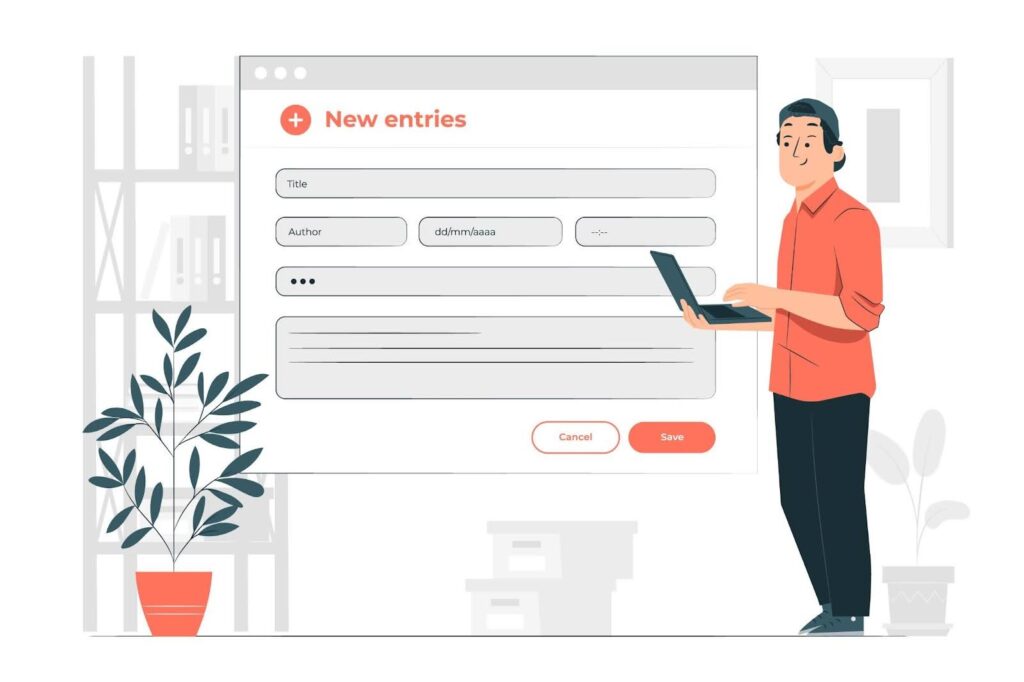
Creating effective forms involves more than just asking for information. Here are some best practices to enhance form design:
- Keep It Simple: Limit the number of fields to only those necessary for the task at hand. Avoid overwhelming users with excessive information requests. Prioritize essential fields and use multi-step forms if needed.
- Use Clear Labels: Ensure that field labels are descriptive and straightforward. Supplement labels with placeholders or tooltips to provide additional guidance.
- Implement Inline Validation: Provide real-time feedback on user input to catch errors early and guide users toward successful form submission. Highlight fields with errors and provide specific messages.
- Optimize for Mobile: Design forms to be mobile-friendly with responsive layouts and touch-friendly elements. Ensure forms are easy to use on various screen sizes.
- Establish a Visual Hierarchy: Use visual cues like headings, spacing, and color to guide users through the form. Group related fields and highlight primary actions like “Submit” or “Next.”
- Offer Social Login Options: Simplify registration and login processes by offering social media login options. This can save time and reduce friction for users.
- Personalize the Experience: Tailor forms to the user’s context and previous interactions. Pre-fill known information and adjust fields based on user behavior or preferences.
- Ensure Accessibility: Follow accessibility best practices by using ARIA labels, ensuring sufficient contrast, and allowing keyboard navigation. Test forms with screen readers to ensure accessibility.
- Security Considerations: Implement measures to protect user data. Use HTTPS to encrypt data, validate inputs to prevent SQL injection, and include CAPTCHA to prevent spam submissions.
Conclusion
Well-designed forms are crucial for a seamless user experience and positive customer interaction. By focusing on simplicity, clarity, security, and accessibility, you can create forms that not only gather the necessary information but also enhance user satisfaction and engagement. Remember, every form is an opportunity to make a good impression—make it count.
Ready to optimize your web forms and improve user interactions? Contact AlgoRythm Solutions today to discover expert solutions and tailored advice that enhances user experience and drives success. Let’s collaborate to make your forms more effective, secure, and engaging!


